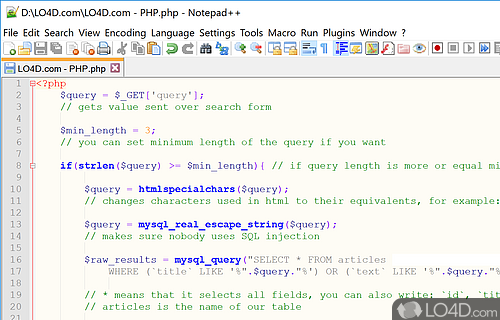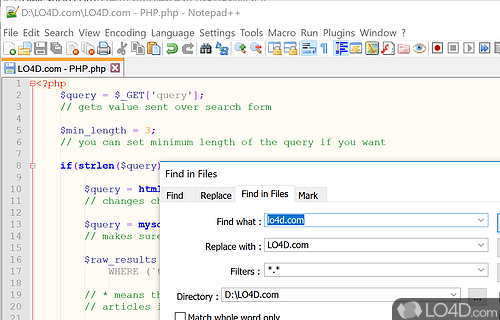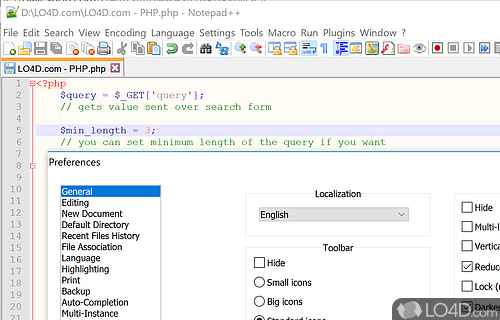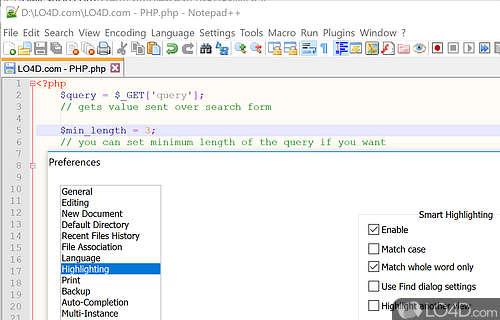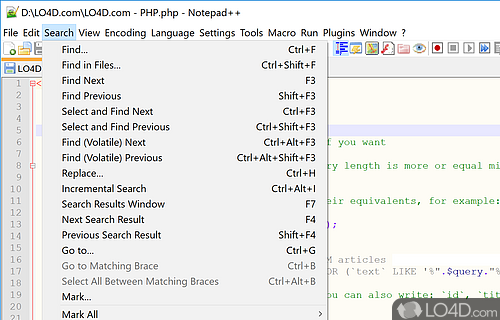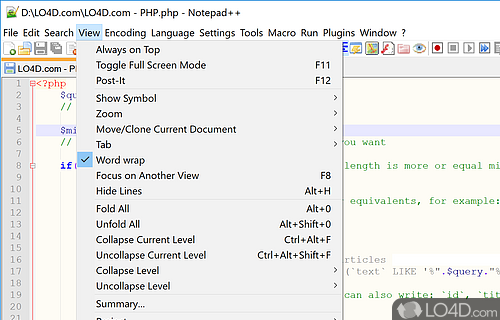A feature-rich text editor application that supports not only plaintext, but a number of programming languages which can act as a Notepad replacement for Windows.
Notepad++ is an excellent text and code editor which is distributed completely free of charge both as freeware and as an open source product. It is excellent for both writing text and editing different types of code such as HTML, PHP or C.
This handy editor features a tabbed layout, which makes it ideal for working with multiple open files at the same time. Comparing text between different documents is therefore a simple job and done easily by switching between tabs. Each line of text is numbered while hitting the CTRL key along with scrolling with the mouse wheel allows you to zoom into text.
On the coding side of things, Notepad++ can recognize virtually any type of popular programming language and makes it easier to edit files because of syntax highlighting, something we found useful when working with HTML documents and creating code in PHP.
Notepad++ also features an excellent search and replace tool which is extremely versatile, powerful and useful. When comparing this excellent text editor with many shareware or otherwise paid or free application, Notepad++ blows them all out of the water in terms of functionality.
Apart from the various different programming languages we thought this application was superb for, it is overall a very functional and extremely useful application all around, whether it be as a Windows notepad.exe replacement or simply non-headache inducing programming which coders may experience while using notepad.
Features of Notepad++
- Auto-completion: Context-sensitive auto-completion for keywords.
- Bookmarking: Supports bookmarking and navigation between them.
- Brace matching: Automatically highlights matching braces.
- FTP support: Directly open and save files from FTP.
- File comparison: Compare two different versions of a document.
- Line operations: Line operations to cut, copy, paste, delete and move lines.
- Macro recording: Record and play macros for automated tasks.
- Multi-language: Supports a wide range of languages.
- Multi-view: Multiple views of the same document.
- Plugins: Extensive plugin support for additional functionality.
- Search and Replace: Search and Replace with regular expressions.
- Syntax highlighting: Recognizes over 50 languages and auto-detects language.
- Tabbed interface: Edit multiple documents in a single window.
- Zoom in/out: Zoom in and out of documents.
Compatibility and License
Notepad++++ is provided under a freeware license on Windows from text editors with no restrictions on usage. Download and installation of this PC software is free and 8.9 is the latest version last time we checked.
What version of Windows can Notepad++ run on?
Notepad++ can be used on a computer running Windows 11 or Windows 10. Previous versions of the OS shouldn't be a problem with Windows 8 and Windows 7 having been tested. It comes in both 32-bit and 64-bit downloads.
Filed under: